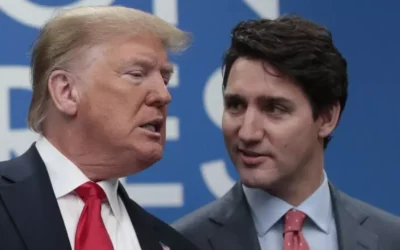Recent Posts
- Caldo record in Brasile, binari dei treni verniciati di bianco February 26, 2025
- Zelensky: ‘Spero di incontrare Trump venerdì per l’accordo sulle terre rare’ February 26, 2025
- Gli ucraini nella morsa di Trump “Chi e quando ha fissato il nostro Prezzo?” February 25, 2025
- Lieve miglioramento del Papa. Nessuna crisi respiratoria ma prognosi ancora riservata February 24, 2025
- Ora i canadesi chiedono la revoca della cittadinanza di Musk February 24, 2025
All Countries
North America
Your Subtitle Goes Here
3
Central America
Your Subtitle Goes Here
3
South America
Your Subtitle Goes Here
3
Mediterranean
Your Subtitle Goes Here
3
Mediterranean
Montecitorio
Special Pages